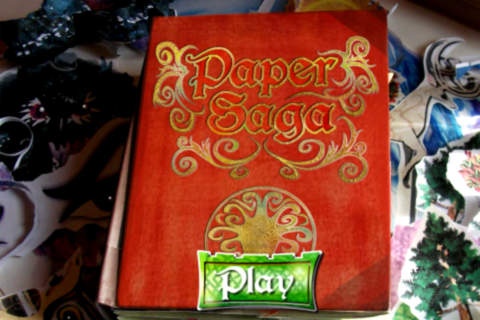Paper Saga 1.3.4
Continue to app
Free Version
Publisher Description
Enter the enchanted kingdom of Papyrum, where you are the author of your very own storybook adventure! Once upon a time and not too long ago, Papyrum was a land of enchantment and beauty until a dark and dreary cloud was cast upon the kingdom by the Evil Witch, Teyra. All that remains is the withered Tree of Life and it s Guardian, Syl the Owl. As the keeper of the Magic Book, you hold the keys to restore Papyrum to its former beauty and return power back to the King, Queen, and Princess Braithlin. Features: Interact with a colorful cast of characters in the struggle to reclaim the magic and wonder of the land. Explore the stunning rolling paper landscape in a unique and tactile visual experience. Explore the mysterious castle s interior, and restore it to its former glory. Save the princess! A rich and whimsical storyline where anything can happen! Build beautiful workshops and homes for the kingdom. NOTE: Paper Saga is always free to play, but certain in-game items and sections can only be unlocked with in-app purchases that requires real money. Please see here for our Privacy Policy. We take privacy very seriously. http://www.makingfun.com/footer/privacy-policy/
Requires iOS 3.0 or later. Compatible with iPhone, iPad, and iPod touch.
About Paper Saga
Paper Saga is a free app for iOS published in the Action list of apps, part of Games & Entertainment.
The company that develops Paper Saga is Making Fun, Inc.. The latest version released by its developer is 1.3.4.
To install Paper Saga on your iOS device, just click the green Continue To App button above to start the installation process. The app is listed on our website since 2012-04-19 and was downloaded 2 times. We have already checked if the download link is safe, however for your own protection we recommend that you scan the downloaded app with your antivirus. Your antivirus may detect the Paper Saga as malware if the download link is broken.
How to install Paper Saga on your iOS device:
- Click on the Continue To App button on our website. This will redirect you to the App Store.
- Once the Paper Saga is shown in the iTunes listing of your iOS device, you can start its download and installation. Tap on the GET button to the right of the app to start downloading it.
- If you are not logged-in the iOS appstore app, you'll be prompted for your your Apple ID and/or password.
- After Paper Saga is downloaded, you'll see an INSTALL button to the right. Tap on it to start the actual installation of the iOS app.
- Once installation is finished you can tap on the OPEN button to start it. Its icon will also be added to your device home screen.